If you’re into the world of Angular you have to know those details about TypeScript. Let’s jump into details.

Angular 2.0+ components all in one place

If you’re into the world of Angular you have to know those details about TypeScript. Let’s jump into details.

Angular 10 is the next version of Google’s popular web framework, Angular. In this blog post we look at some of the main new features that will ship with the version 10 release (scheduled for June 2020)
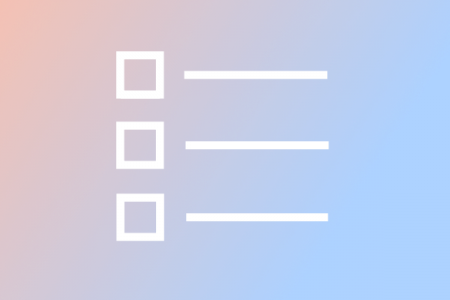
Have you ever wanted to know what is installed on your drive when you use the ng new my-project command?
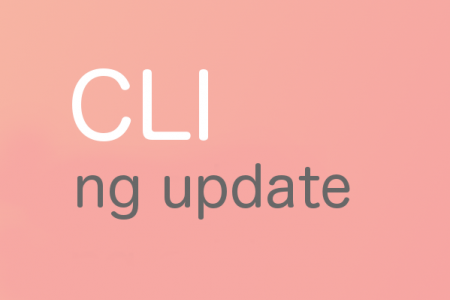
As might be already figuring it out that this option was made to update the projects with all its defined dependencies.
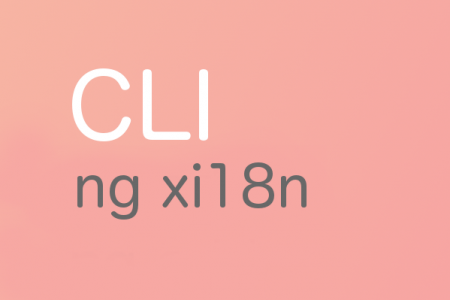
The command extracts the Internationalization (i18n) messages from your source code.
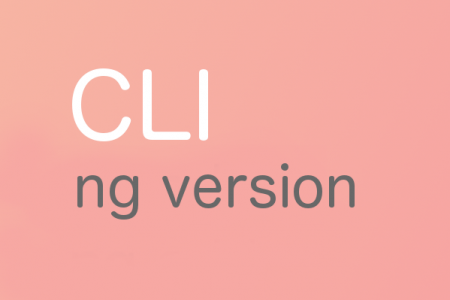
Calling this command you get a complete version log for the Angular CLI and all other components like schematics, webpack, and typescript.
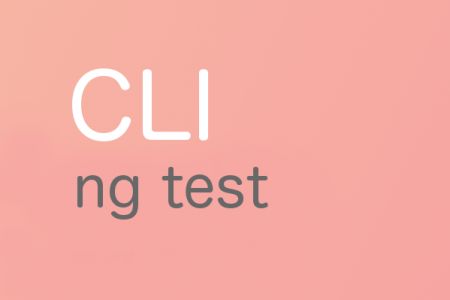
The command is used to run the unit tests that are defined in the project. You can run the test by the ng test and ng t commands.

This is one of those commands (along with ng build and ng new) that you ready need to know and understand.

Run is a command that triggers what is possible in the project via the architects’ key specification. You need to pass the project name and one of the possible architect keys to use it.

This command triggers the tools that are responsible for checking for the styling, syntax and programming errors in the code. You can also call it by running ng l command.