As you may already know all commands that use ‘help’ keyword are related to providing information about the command line possible options.
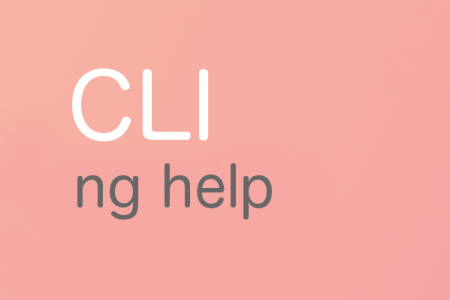
Angular 2.0+ components all in one place
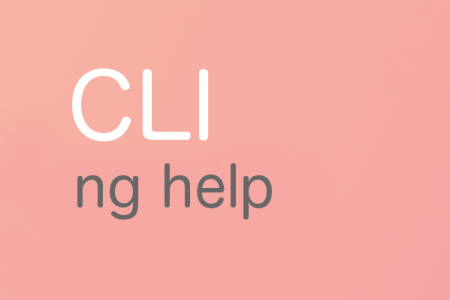
As you may already know all commands that use ‘help’ keyword are related to providing information about the command line possible options.
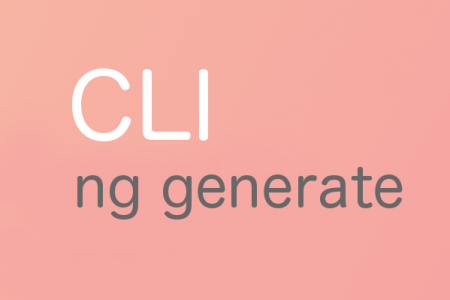
This command allows you to generate files and applications. The list of options is pretty long as you can see in the Angular CLI Tutorial.
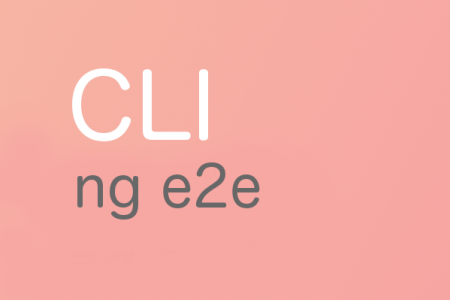
As you may already know the e2e stands for the end-to-end tests. And the ng e2e is building a serving a project and then it triggers Protractor to run e2e tests.
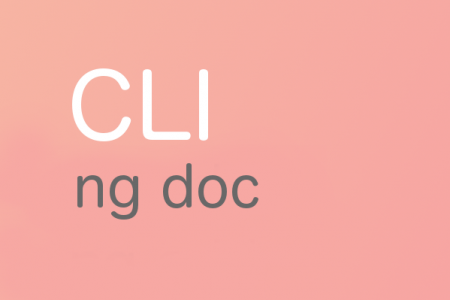
What is does is it opens Angular documentation. To use it you need to specify the exact keyword to be searched.

The command triggers the deploy builder for a certain project, that is why the syntax for it is …
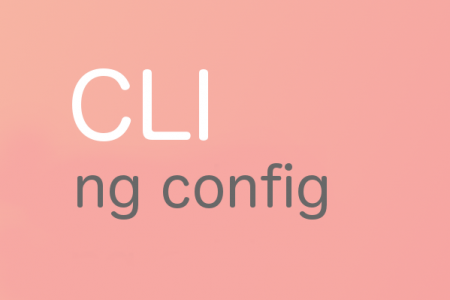
Set and gets the configuration from the angular.json file in your workspace.

The ng build compiles the project to the /dist directory. Just remember to call it inside the working directory.

This option is responsible for gathering information about the CLI. Once we call it on an empty (new) Angular CLI project we get this information in the terminal/console

That option allows you to add another external library to your project (your nom library list). Example (pwa support).

You need to know what are the commands to create and run a project as without them it would be very hard to use Angular CLI. Why? The CLI stands for the …