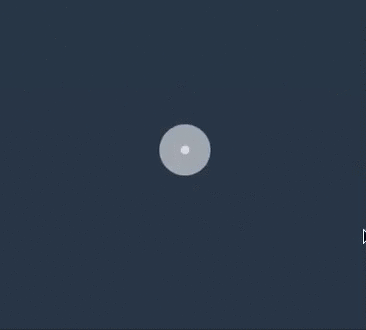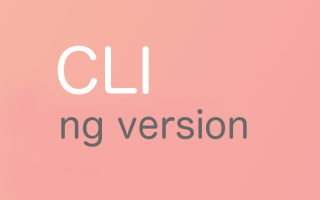Are you ready to dive into the world of Angular? Don’t worry, even if you’re a beginner, we’ve got you covered. In this article, we’ll walk you through the basics of Angular and get you started on your journey to becoming an Angular pro. So let’s jump right in!
First things first, what exactly is Angular? It’s a JavaScript framework that helps developers build web applications. It was created by Google, and has gained popularity due to its ability to create dynamic and responsive web pages.
To get started with Angular, you’ll need to have some basic knowledge of HTML, CSS, and JavaScript. If you’re already familiar with these technologies, great! If not, don’t worry, there are plenty of resources out there to help you learn the basics.
The first step in using Angular is to install it. You can do this by using the Node Package Manager (npm). Simply open up your command line and type in the following command:
npm install -g @angular/cliThis will install the Angular CLI (Command Line Interface) globally on your computer. The CLI is a powerful tool that makes it easy to create, test, and deploy Angular applications.
Now that you’ve installed Angular, it’s time to create your first Angular application. Open up your command line and navigate to the folder where you want to create your application. Then type in the following command:
ng new my-appThis will create a new Angular application called “my-app”. The CLI will take care of setting up the basic file structure and installing all the necessary dependencies.
Once the application has been created, you can navigate into the “my-app” folder and run the application using the following command:
ng serveThis will start a development server and open up your application in your default web browser. You can now start building your application using Angular!
Angular uses a component-based architecture, which means that you’ll need to create components in order to build your application. A component is a self-contained unit of code that defines the behavior and appearance of a part of your application.
To create a new component, simply run the following command:
ng generate component my-componentThis will create a new component called “my-component”. You can now edit the component’s HTML and TypeScript files to define its behavior and appearance.
Once you’ve created your components, you’ll need to add them to your application’s modules. A module is a collection of components and services that are related to a specific area of your application.
To create a new module, run the following command:
ng generate module my-moduleThis will create a new module called “my-module”. You can now import your components and services into this module and use them throughout your application.
And that’s it! You’re now on your way to becoming an Angular pro. Of course, there’s a lot more to learn about Angular, but this should be enough to get you started. Remember, practice makes perfect, so keep building and experimenting with Angular to hone your skills. Have fun!