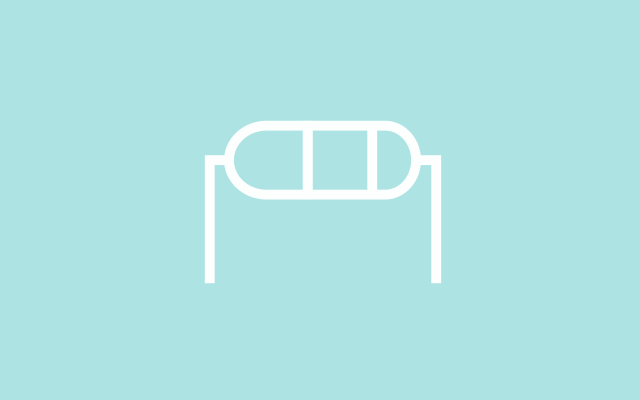If you are an Angular developer, you know that creating forms can be a repetitive and time-consuming task. Luckily, there is a library called ngx-formly that can make this process much easier.
ngx-formly is an open-source library that allows you to create dynamic, reusable, and extensible forms in Angular. With ngx-formly, you can create complex forms with minimal code, making it an excellent choice for any project that requires form creation.
To get started with ngx-formly, you will need to install it in your Angular project. You can do this by running the following command:
npm install ngx-formly --save
Once you have installed ngx-formly, you can import it into your module:
import { FormlyModule } from '@ngx-formly/core';
@NgModule({
imports: [
FormlyModule.forRoot(),
// ...
],
})
export class AppModule { }
Now that you have ngx-formly set up in your project, you can start creating forms. The first step is to define the fields of your form. You can do this by creating a field configuration object:
import { FormlyFieldConfig } from '@ngx-formly/core';
const fields: FormlyFieldConfig[] = [
{
key: 'name',
type: 'input',
templateOptions: {
label: 'Name',
placeholder: 'Enter your name',
required: true,
},
},
{
key: 'email',
type: 'input',
templateOptions: {
label: 'Email',
placeholder: 'Enter your email',
required: true,
type: 'email',
},
},
];
In this example, we have defined two fields: “name” and “email”. Both fields are of type “input”, and they have some template options that define their label, placeholder, and whether they are required.
Next, you will need to create a form model. The form model is an object that holds the values of the fields in your form:
const model = {
name: '',
email: '',
};
Once you have defined your fields and model, you can use ngx-formly to render your form:
<form [formGroup]="form" (ngSubmit)="onSubmit()">
<formly-form [fields]="fields" [model]="model" [form]="form"></formly-form>
<button type="submit">Submit</button>
</form>
In this example, we have used the “formly-form” component to render our form. We pass in the “fields” and “model” objects, as well as the “form” object (which we will create in the next step).
To create the “form” object, you will need to use Angular’s “FormGroup” class:
import { FormGroup } from '@angular/forms';
export class AppComponent {
form = new FormGroup({});
fields = fields;
model = model;
onSubmit() {
console.log(this.model);
}
}
In this example, we have created a new “FormGroup” object and assigned it to the “form” variable. We have also assigned our “fields” and “model” objects to the component’s properties. Finally, we have defined an “onSubmit” method that logs the form data to the console.
And that’s it! With just a few lines of code, you can create a dynamic form using ngx-formly. This library provides many more features and customization options, so be sure to check out the documentation for more information.