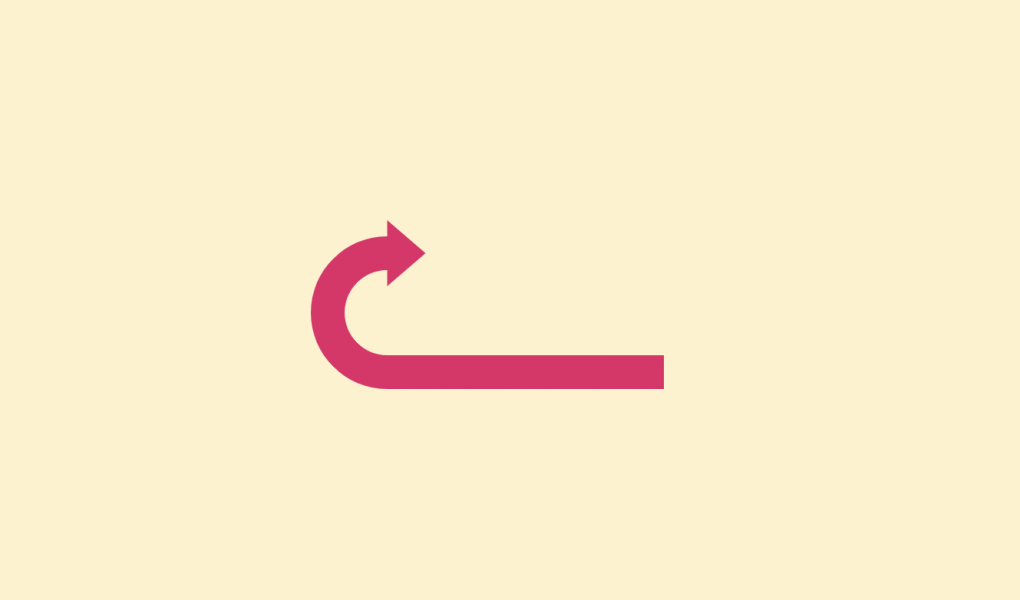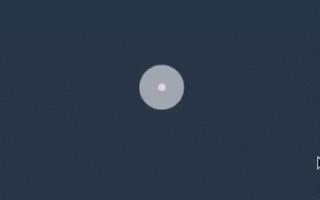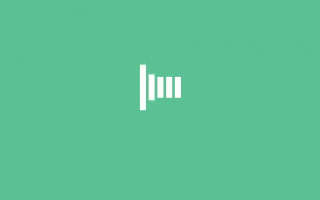AngularJS has been a popular front-end framework for web development since its release in 2010. However, with the release of Angular (also known as Angular 2+), many developers have migrated to the new framework for its improved performance and scalability. If you are considering migrating your AngularJS application to Angular, this step-by-step guide will help you get started.
- Evaluate your application
Before beginning the migration process, it is important to evaluate your AngularJS application and determine its complexity. This will help you to estimate the time and resources required for the migration. If you have a large or complex application, it may take longer to migrate to Angular.
- Upgrade AngularJS
Before migrating to Angular, it is important to upgrade your AngularJS application to the latest version. This will ensure that your application is using the latest features and functionality of AngularJS, and will make the migration process easier.
- Prepare your development environment
To start the migration process, you need to prepare your development environment. This involves installing the latest version of Node.js and the Angular CLI, which is a command-line interface tool for Angular. You also need to install any required dependencies for your application.
- Convert AngularJS components to Angular
The next step is to convert your existing AngularJS components to Angular. This involves rewriting the HTML, CSS, and JavaScript code of your components to conform to the Angular syntax and structure. This can be a time-consuming process, especially for large or complex components.
- Integrate Angular components with AngularJS
After converting your AngularJS components to Angular, you need to integrate them with the existing AngularJS application. This involves creating a hybrid application that combines both Angular and AngularJS components. This can be challenging, especially if you have a large or complex application.
- Test and debug your application
After completing the migration process, it is important to thoroughly test and debug your application. This involves testing the functionality of each component and ensuring that the application is working as expected. You should also test the application on different browsers and devices to ensure that it is compatible with a range of platforms.
Tips for larger projects
Migrating a large or complex AngularJS application to Angular can be a challenging task. Here are some tips to help you manage the process:
- Break the migration into smaller tasks
To make the migration process more manageable, it is helpful to break it into smaller tasks. This allows you to focus on one component or feature at a time, which can make the process less overwhelming.
- Use automated tools
There are several automated tools available that can help you to migrate your AngularJS application to Angular. These tools can analyze your code and provide suggestions for converting AngularJS components to Angular. While these tools may not be perfect, they can save you time and effort in the migration process.
- Consider a phased migration
If you have a large or complex application, you may want to consider a phased migration. This involves migrating one section of the application at a time, rather than migrating the entire application at once. This can make the process more manageable and allow you to test and debug each section before moving on to the next.
Conclusion
Migrating from AngularJS to Angular can be a challenging task, especially for larger or more complex applications. However, by following these steps and tips, you can make the process more manageable and ensure a successful migration. With the improved performance and scalability of Angular, you can create a more modern and robust application that meets the needs of your users.