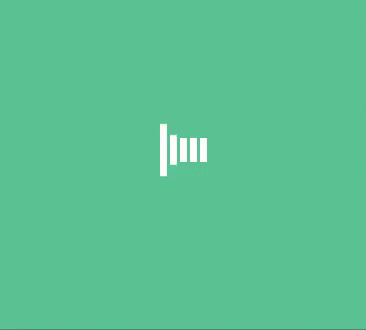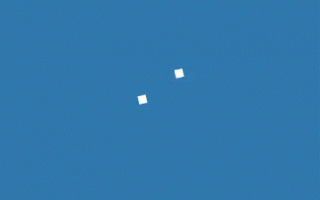Angular is a popular front-end web development framework that provides developers with the ability to build complex applications. One of the many features that Angular provides is the ability to create reactive forms using the Reactive Forms Library. In this article, we will explore the basics of creating reactive forms using the Angular Reactive Forms Library.
Reactive Forms
Reactive forms are a powerful feature provided by Angular that allows developers to create dynamic and responsive user interfaces. Reactive forms allow developers to create forms that react to user input in real-time, making for a more engaging and interactive user experience.
The Angular Reactive Forms Library
The Angular Reactive Forms Library provides developers with the tools they need to create reactive forms. The library provides a set of classes and functions that allow developers to create and manage forms in a simple and efficient manner.
Creating a Reactive Form
To create a reactive form, we need to do the following:
Step 1: Import the Reactive Forms Library
To use the Reactive Forms Library, we first need to import it into our project. We can do this by adding the following code to our component:
import { FormBuilder, FormGroup, Validators } from '@angular/forms';
Step 2: Create the Form Group
The form group is the main container for our form. It is an object that contains the form controls and their corresponding values. We can create a form group using the FormBuilder service, which is provided by the Reactive Forms Library. We can do this by adding the following code to our component:
export class MyComponent {
myForm: FormGroup;
constructor(private fb: FormBuilder) {
this.createForm();
}
createForm() {
this.myForm = this.fb.group({
name: ['', Validators.required],
email: ['', Validators.required],
password: ['', Validators.required],
});
}
}
In the code above, we first import the FormBuilder, FormGroup, and Validators classes from the Reactive Forms Library. We then create a new form group in the createForm() function using the FormBuilder service. The form group contains three form controls: name, email, and password, all of which are required fields.
Step 3: Bind the Form Group to the Template
To display the form to the user, we need to bind the form group to the template. We can do this by adding the following code to our template:
<form [formGroup]="myForm" (ngSubmit)="onSubmit()">
<label>Name</label>
<input formControlName="name" />
<label>Email</label>
<input formControlName="email" />
<label>Password</label>
<input formControlName="password" />
<button type="submit">Submit</button>
</form>
In the code above, we bind the form group to the form element using the [formGroup] directive. We also bind the form controls to the input elements using the formControlName directive.
Step 4: Handling Form Submission
To handle form submission, we need to add an onSubmit() function to our component. We can do this by adding the following code to our component:
export class MyComponent {
myForm: FormGroup;
constructor(private fb: FormBuilder) {
this.createForm();
}
createForm() {
this.myForm = this.fb.group({
name: ['', Validators.required],
email: ['', Validators.required],
password: ['', Validators.required],
});
}
onSubmit() {
console.log(this.myForm.value);
}
}
In the code above, we add an onSubmit() function to our component that logs the form values to the console.
Conclusion
In this article, we explored the basics of creating reactive forms using the Angular Reactive Forms Library. We learned how to import the Reactive Forms Library, create a form group, bind the form group to the template, and handle form submission. By using the Reactive Forms Library, developers can create powerful and dynamic forms that provide users with a responsive and engaging user experience. Reactive forms are an important feature of Angular and can be used to create a wide range of applications, from simple contact forms to complex data entry forms. With the knowledge gained in this article, developers can start building their own reactive forms using the Angular Reactive Forms Library.