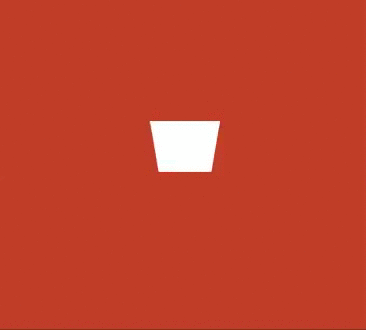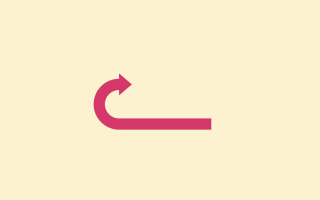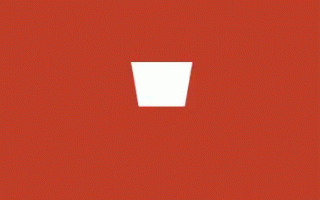One of the essential features of Angular is routing, which allows you to navigate between different components of your application. In this article, we’ll explore some tips and tricks for using Angular routes effectively.
- Use Lazy Loading
Lazy loading is a technique that loads a component only when it’s needed. By using lazy loading, you can significantly reduce the initial loading time of your application. In Angular, you can use the loadChildren property to implement lazy loading. This property takes a string that specifies the location of the module to be loaded when the component is requested. - Use Route Guards
Route guards are used to protect routes from unauthorized access. In Angular, you can use the canActivate property to implement route guards. This property takes a function that returns true or false. If the function returns true, the user can access the route. If it returns false, the user is redirected to another route. - Use Route Resolvers
Route resolvers are used to fetch data before a route is activated. In Angular, you can use the resolve property to implement route resolvers. This property takes a function that returns an observable or a promise. When the route is activated, Angular will wait for the function to complete before rendering the component. - Use Relative Paths
Relative paths allow you to navigate to a route relative to the current route. In Angular, you can use the relativeTo property to implement relative paths. This property takes an activated route as an argument. By using relative paths, you can simplify your navigation code and make it more readable. - Use Route Parameters
Route parameters allow you to pass data between routes. In Angular, you can use the : notation to specify a route parameter. When the route is activated, Angular will parse the URL and pass the parameter value to the component. You can use route parameters to implement dynamic routing, where the content of the component depends on the parameter value. - Use Query Parameters
Query parameters allow you to pass data between routes in a URL-encoded format. In Angular, you can use the queryParams property to implement query parameters. This property takes an object that specifies the query parameters. When the route is activated, Angular will parse the query parameters and pass them to the component. You can use query parameters to implement filtering or sorting of data in your application. - Use Child Routes
Child routes allow you to nest routes inside another route. In Angular, you can use the children property to implement child routes. This property takes an array of route objects. By using child routes, you can create a hierarchical structure of routes, which makes your navigation code more organized and easier to maintain.
Conclusion
Angular routes are a powerful feature that allows you to create complex navigation structures in your application. By using lazy loading, route guards, route resolvers, relative paths, route parameters, query parameters, and child routes, you can create a robust and flexible routing system. Remember to use these tips and tricks to optimize your routing code and create a better user experience for your users.