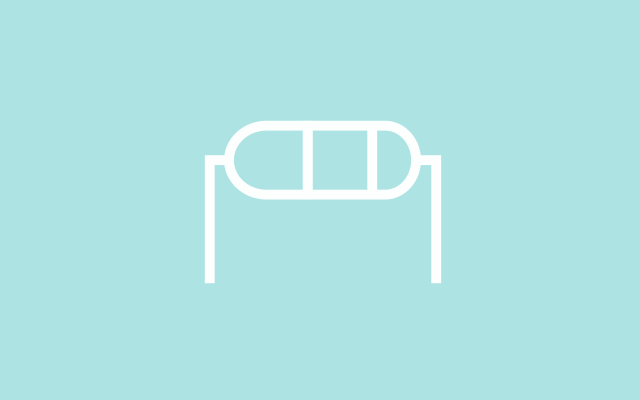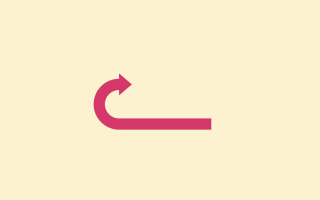If you’re building a mobile web application or a hybrid mobile application using a tool like Apache Cordova, you need a UI library that is designed specifically for mobile interfaces. Onsen UI is a great choice for this purpose. Onsen UI is a library of UI components for hybrid and mobile web applications. It is designed to work with Angular, and makes it easy to build mobile-friendly interfaces.
Onsen UI is not rocket science, but it can take some time to discover all the important traits of the library. However, with this tutorial, you will learn how to get started with Onsen UI for Angular quickly and easily.
To get started with Onsen UI for Angular, you need to install the necessary dependencies and import the necessary modules in your app.module.ts file. Once you have done that, you can use the Onsen UI components in your templates. There are many components and directives available in Onsen UI, and they all have detailed documentation on the official website.
When deciding on a UI component library, there are many alternatives to Onsen UI, including Material Design, PrimeNG, and ng-bootstrap. Each library has its own strengths and weaknesses, and the choice ultimately depends on your specific needs and preferences. However, if you’re building a mobile application, Onsen UI is definitely worth considering. Its components are designed specifically for mobile interfaces, and it includes features like touch support and native-looking animations.
To get started with Onsen UI for Angular, follow these steps:
- Install the necessary dependencies:
npm install onsenui @angular/onsenui2. Import the necessary modules in your app.module.ts file:
import { NgModule } from '@angular/core';
import { OnsenModule } from 'ngx-onsenui';
import { AppComponent } from './app.component';
@NgModule({
declarations: [
AppComponent
],
imports: [
OnsenModule
],
providers: [],
bootstrap: [AppComponent]
})
export class AppModule { }3. Use the components in your templates:
<ons-button (click)="doSomething()">Click me</ons-button>Here, we’re using the ons-button component. We’re also attaching an event handler using Angular binding syntax.
There are many more components and directives available in Onsen UI, and they all have detailed documentation on the official website: https://onsen.io/v2/guide/angular2/
When to use Onsen UI? If you’re building a mobile web application or a hybrid mobile application using a tool like Apache Cordova, Onsen UI is a great choice. Its components are designed specifically for mobile interfaces, and it includes features like touch support and native-looking animations.
What are the alternatives? There are many other UI component libraries for Angular, including Material Design, PrimeNG, and ng-bootstrap. Each library has its own strengths and weaknesses, and the choice ultimately depends on your specific needs and preferences. If you’re building a mobile application, however, Onsen UI is definitely worth considering.