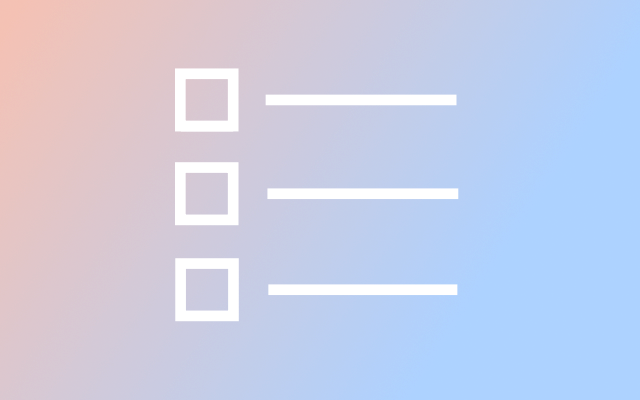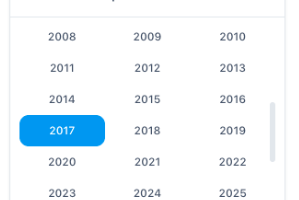Forms are an essential part of any web application, and Angular provides powerful tools for creating and managing forms. However, building forms from scratch can be a time-consuming and error-prone task. Luckily, there are many Angular libraries available that can help you streamline the form creation process and add advanced features to your forms. In this article, we will discuss the top Angular libraries for form creation and how they can help you create better forms with less effort.
- Angular Forms
Angular Forms is a built-in module in Angular that provides powerful tools for creating and managing forms. With Angular Forms, you can create forms that are reactive, dynamic, and responsive. Angular Forms provides built-in validators for common form fields such as email, required fields, and minimum and maximum values. It also provides tools for creating custom validators and for handling form submission and validation errors.
Example:
import { FormBuilder, Validators } from '@angular/forms';
this.myForm = this.fb.group({
name: ['', [Validators.required, Validators.minLength(3)]],
email: ['', [Validators.required, Validators.email]],
password: ['', [Validators.required, Validators.minLength(6)]],
});
- Ngx-Formly
Ngx-Formly is a library that simplifies the process of creating complex forms in Angular. With Ngx-Formly, you can create forms that are dynamic, reusable, and easy to maintain. Ngx-Formly allows you to define form fields using a JSON schema, which makes it easy to generate forms dynamically based on data from your application. Ngx-Formly also provides built-in validators and error handling, as well as support for custom form controls.
Example:
import { FormlyModule } from '@ngx-formly/core';
@NgModule({
imports: [
FormlyModule.forRoot({
types: [
{ name: 'input', component: FormlyFieldInput },
{ name: 'checkbox', component: FormlyFieldCheckbox },
{ name: 'radio', component: FormlyFieldRadio },
],
}),
],
})
export class AppModule {}
- Angular Material
Angular Material is a UI component library for Angular that provides a set of pre-built UI components, including form controls such as input fields, checkboxes, and select boxes. Angular Material also provides styling and theming support, which makes it easy to create professional-looking forms that match the style of your application. Angular Material forms are fully accessible and responsive, which makes them ideal for creating forms that are user-friendly and accessible to all users.
Example:
<mat-form-field appearance="fill">
<mat-label>Name</mat-label>
<input matInput placeholder="Enter your name" [(ngModel)]="name" name="name" required>
</mat-form-field>
- NGX-Bootstrap
NGX-Bootstrap is a library that provides Bootstrap components for Angular applications. NGX-Bootstrap includes a set of pre-built form controls that can be easily integrated into your Angular forms, including input fields, checkboxes, radio buttons, and select boxes. NGX-Bootstrap also provides styling and theming support, as well as support for custom form controls.
Example:
<ng-template #customTemplate let-modal>
<div class="modal-header">
<h4 class="modal-title" id="modal-basic-title">Edit User</h4>
<button type="button" class="close" aria-label="Close" (click)="modal.dismiss()">
<span aria-hidden="true">×</span>
</button>
</div>
<div class="modal-body">
<form>
<div class="form-group">
<label for="name">Name</label>
<input type="text
</div>
<div class="form-group">
<label for="email">Email</label>
<input type="email" class="form-control" id="email" placeholder="Enter email" [(ngModel)]="user.email" name="email" required>
</div>
<div class="form-group">
<label for="phone">Phone</label>
<input type="text" class="form-control" id="phone" placeholder="Enter phone" [(ngModel)]="user.phone" name="phone" required>
</div>
</form>
</div>
<div class="modal-footer">
<button type="button" class="btn btn-secondary" (click)="modal.dismiss()">Cancel</button>
<button type="button" class="btn btn-primary" (click)="updateUser()">Save changes</button>
</div>
</ng-template>
- Reactive Forms Extension
Reactive Forms Extension is a library that extends the functionality of Angular Forms by providing additional tools for creating complex forms. With Reactive Forms Extension, you can create forms that are dynamic, reusable, and easy to maintain. Reactive Forms Extension provides built-in validators for common form fields and allows you to define custom validators. It also provides support for handling form submission and validation errors.
Example:
import { RxFormBuilder, RxwebValidators } from '@rxweb/reactive-form-validators';
export class AppComponent {
userForm = this.fb.group({
name: ['', RxwebValidators.required()],
email: ['', RxwebValidators.email()],
phone: ['', RxwebValidators.pattern({pattern: /^([0-9]){10}$/})],
});
constructor(private fb: RxFormBuilder) {}
onSubmit() {
console.log(this.userForm.value);
}
}
In conclusion, there are many Angular libraries available that can help you create forms quickly and easily with advanced features and functionality. Whether you are building simple forms or complex forms, these libraries provide a range of options for customizing and optimizing your forms. By using these libraries, you can save time and effort while creating forms that are user-friendly, responsive, and accessible.