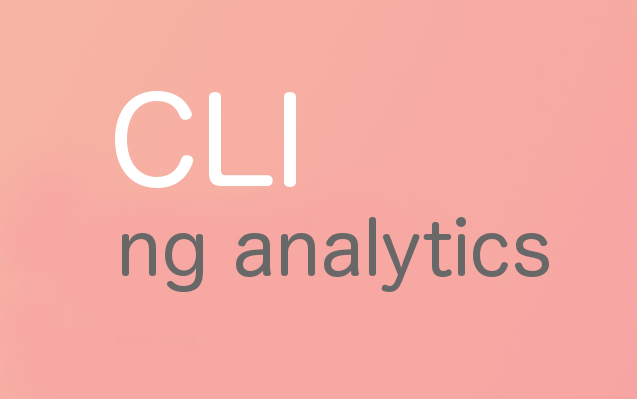This option is responsible for gathering information about the CLI. Once we call it on an empty (new) Angular CLI project we get this information in the terminal/console
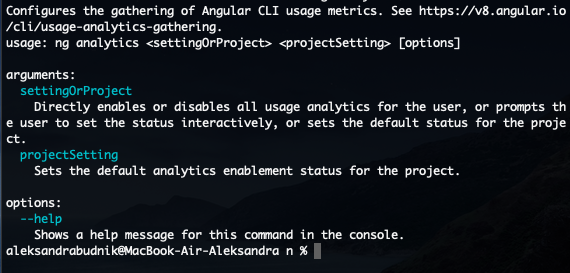
Which is basically the same message as if we put
ng analytics --help
in the command line interface.
What are the options
- on/off – pretty obvious
- ci – enables the option for use with Continuous Integration (common CI user)
- prompt – prompts a user to set the status interactively
- project – it makes the project ‘projectSetting‘
8.0.0
Since 8.0.0 there are some changes to this option. It allows sending analytic data to the Angular CLI team. Why? It is said to help them priorities the features and bug reports. You can set it on by using
ng analytics on
What is collected
As it is described in the ninja-squad blog
command used, flags used, OS, Node version, CPU count and speed, RAM size, command initialization and execution time, and errors with their crash data if any occurs.