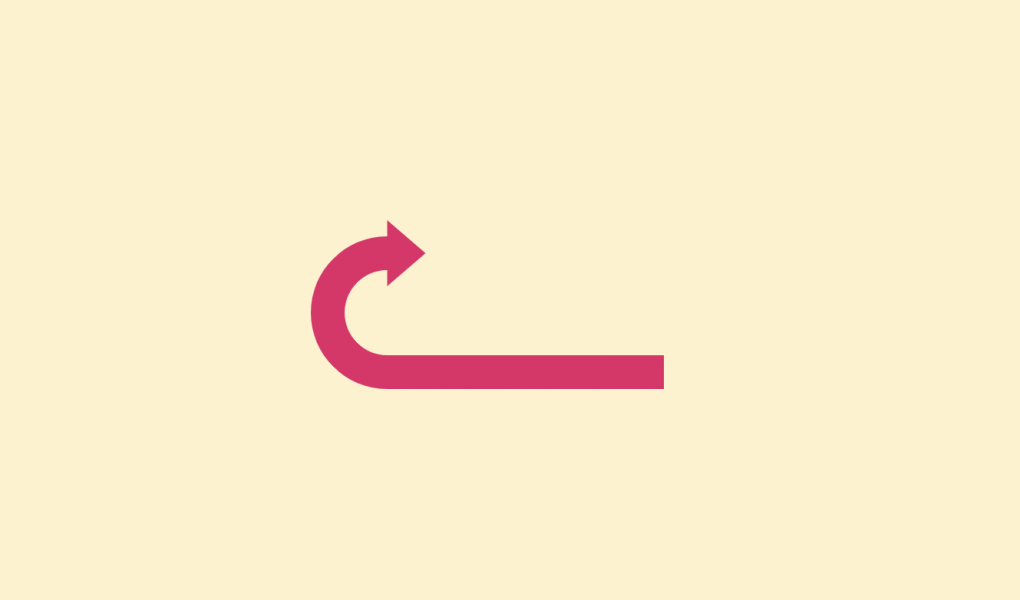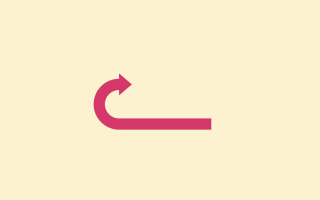The Angular framework offers various features and functionalities to developers, including the Angular Lifecycle Hooks. These hooks provide developers with the ability to manipulate the lifecycle of a component, which can be useful for managing data, updating views, and optimizing performance. In this article, we will discuss how to use Angular Lifecycle Hooks effectively.
Angular Lifecycle Hooks
The Angular Lifecycle Hooks provide developers with the ability to tap into the lifecycle of a component and perform specific tasks at various stages. There are eight hooks in total, and each one is called at a specific point in the lifecycle of a component. These hooks can be used to perform tasks such as initializing data, updating views, and freeing up resources.
The eight hooks are as follows:
- ngOnChanges(): This hook is called when the component’s input properties change.
- ngOnInit(): This hook is called once when the component is initialized.
- ngDoCheck(): This hook is called during every change detection cycle.
- ngAfterContentInit(): This hook is called after content projection (ng-content) has been initialized.
- ngAfterContentChecked(): This hook is called after every check of the component’s content projection.
- ngAfterViewInit(): This hook is called after the component’s view has been initialized.
- ngAfterViewChecked(): This hook is called after every check of the component’s view.
- ngOnDestroy(): This hook is called just before the component is destroyed.
Using the Angular Lifecycle Hooks
To use the Angular Lifecycle Hooks, you need to implement them in your component code. Here is an example of how to use the ngOnInit() hook:
import { Component, OnInit } from '@angular/core';
@Component({
selector: 'app-example',
templateUrl: './example.component.html',
styleUrls: ['./example.component.css']
})
export class ExampleComponent implements OnInit {
constructor() { }
ngOnInit() {
// Perform initialization tasks here
}
}