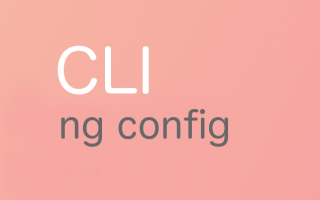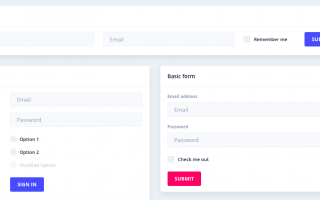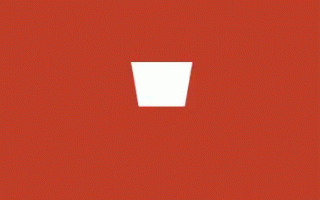In today’s world, users demand instantaneous feedback and updates. Real-time applications are becoming increasingly popular, and Angular is a powerful front-end JavaScript framework used for building such applications. With Angular, we can take advantage of features such as data binding, dependency injection, and observables to work with real-time data.
WebSockets is a protocol that enables real-time communication between a client and a server. Unlike traditional HTTP requests, which are stateless and require a new connection to be made for each request, WebSockets provide a persistent connection between the client and server, allowing data to be sent and received in real-time.
As an advanced Angular developer, you are likely already familiar with the basics of WebSockets and Angular. In this article, we’ll dive deeper into how to use WebSockets with Angular to build real-time applications.
Using WebSockets with Angular
To use WebSockets with Angular, we need to use a WebSocket library. There are several WebSocket libraries available for Angular, but the ngx-socket-io library is a popular choice. This library provides a simple API for working with WebSockets in Angular.
After installing the ngx-socket-io library, we can import it into our Angular module and configure it:
import { SocketIoModule, SocketIoConfig } from 'ngx-socket-io';
const config: SocketIoConfig = { url: 'http://localhost:3000', options: {} };
@NgModule({
imports: [SocketIoModule.forRoot(config)]
})
export class AppModule { }
The SocketIoModule provides a simple API for working with WebSockets in Angular. We can use the Socket service to connect to a WebSocket server and send and receive data.
import { Component } from '@angular/core';
import { Socket } from 'ngx-socket-io';
@Component({
selector: 'app-root',
templateUrl: './app.component.html',
styleUrls: ['./app.component.css']
})
export class AppComponent {
constructor(private socket: Socket) {}
ngOnInit() {
this.socket.emit('join', 'hello world');
this.socket.fromEvent('message').subscribe(message => console.log(message));
}
}
In this example, we’re using the Socket service to connect to a WebSocket server and emit a ‘join’ event with the message ‘hello world’. We’re also subscribing to the ‘message’ event and logging any messages that we receive.
Using Observables for Real-Time Data
Observables are a powerful feature of Angular that can be used to work with real-time data. Observables are similar to Promises but provide the ability to emit multiple values over time. This makes them ideal for working with streams of real-time data.
When using WebSockets with Angular, we can use observables to handle incoming data from the server. The Socket service provides an fromEvent method that returns an observable that emits each time an event is received from the server.
import { Component } from '@angular/core';
import { Socket } from 'ngx-socket-io';
@Component({
selector: 'app-root',
templateUrl: './app.component.html',
styleUrls: ['./app.component.css']
})
export class AppComponent {
messages$ = this.socket.fromEvent('message');
constructor(private socket: Socket) {}
ngOnInit() {
this.socket.emit('join', 'hello world');
}
}
In this example, we’re using the fromEvent method to create an observable that emits each time a ‘message’ event is received from the server. We’re assigning this observable to the messages$ property of our component. We can then use this observable in our template to display incoming messages.
<ul>
<li *ngFor="let message of messages$ | async">{{ message }}</li>
</ul>
In this template, we’re using the async pipe to subscribe to the messages$ observable and display each incoming message in a list item.
Handling Errors and Disconnects
When working with WebSockets, it’s important to handle errors and disconnections gracefully. The Socket service provides several methods for handling errors and disconnections.
import { Component } from '@angular/core';
import { Socket } from 'ngx-socket-io';
@Component({
selector: 'app-root',
templateUrl: './app.component.html',
styleUrls: ['./app.component.css']
})
export class AppComponent {
messages$ = this.socket.fromEvent('message');
error$ = this.socket.fromEvent('error');
disconnect$ = this.socket.fromEvent('disconnect');
constructor(private socket: Socket) {}
ngOnInit() {
this.socket.emit('join', 'hello world');
this.error$.subscribe(error => console.log('WebSocket error', error));
this.disconnect$.subscribe(() => console.log('WebSocket disconnected'));
}
}
In this example, we’re using the fromEvent method to create observables for the ‘error’ and ‘disconnect’ events. We’re subscribing to these observables and logging any errors or disconnections that occur.
Conclusion
In conclusion, using WebSockets with Angular is a powerful way to build real-time applications. With Angular’s built-in features such as data binding and observables, we can easily handle real-time data from a WebSocket server.
By using a library such as ngx-socket-io, we can simplify the process of working with WebSockets in Angular. We can use observables to handle incoming data and handle errors and disconnections gracefully.
As an advanced Angular developer, you now have the knowledge and tools to build real-time applications with Angular and WebSockets. So, go ahead and start building your own real-time applications today!