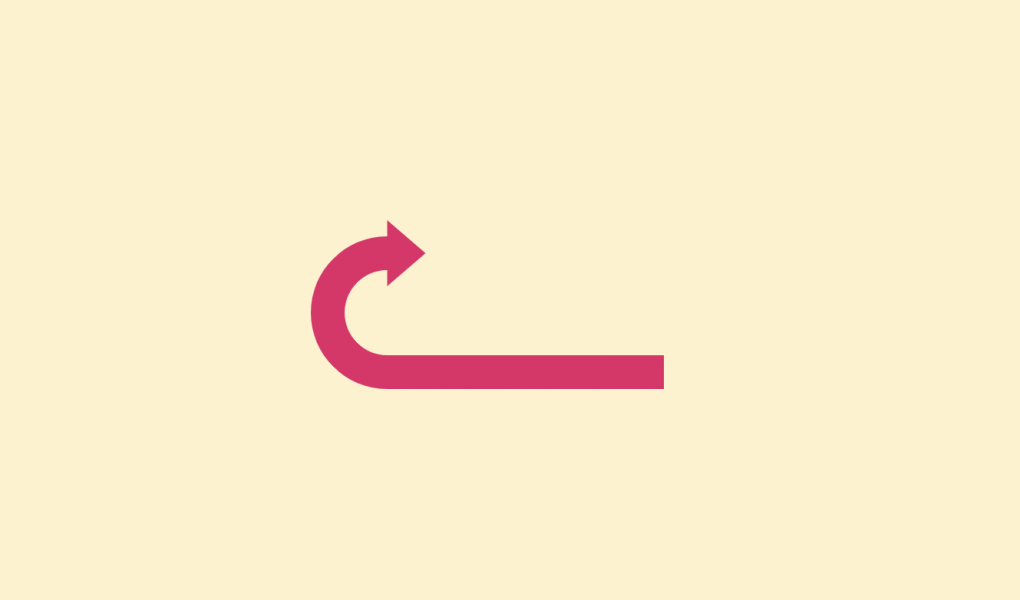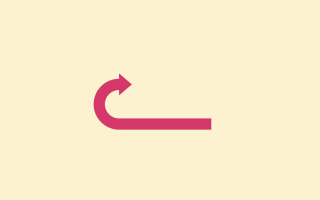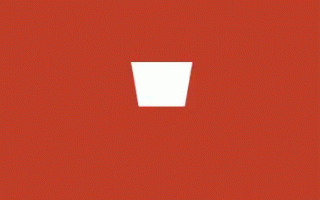As the world becomes increasingly interconnected, internationalization (i18n) is becoming a critical component for software applications. Angular, being a popular web framework, has built-in support for i18n. However, implementing i18n in Angular can be a daunting task for developers, especially for those who are new to the framework. In this article, we will explore some strategies and best practices for internationalization in Angular.
- Use the Angular i18n API
Angular has built-in support for i18n through its i18n API. The API allows developers to create translatable content in their application and generate multiple versions of the content in different languages. Using the Angular i18n API makes it easier for developers to handle translations and manage the content.
- Avoid hardcoding text
One of the best practices for internationalization is to avoid hardcoding text in your application. Instead, use placeholders or variables to store the text that needs to be translated. For example, instead of hardcoding the text “Hello World” in your application, use a variable like “greeting” and then translate it using the i18n API.
- Use a translation service
Using a translation service can simplify the process of translating your application’s content. Translation services allow you to manage your translations in a centralized location and provide an easy way to update translations. There are several translation services available, including Google Translate, DeepL, and Transifex.
- Organize translations
Organizing translations is essential for maintaining a scalable and maintainable application. Group translations based on the context or page they are used in. For example, group all translations related to a login page together. This makes it easier to manage and maintain translations as your application grows.
- Provide context for translators
Providing context for translators is important, as it helps them understand the purpose of the text they are translating. For example, a translator may translate the word “board” as “table” instead of “dashboard” if they do not understand the context. Providing context can be done through comments or annotations in the code.
- Use language files
Using language files is another best practice for organizing and managing translations. Language files allow you to store all translations in a separate file, making it easier to manage and update translations. You can also use language files to switch between different languages easily.
- Test translations
Testing translations is essential to ensure that translations are accurate and consistent. Use automated testing tools to test translations, and make sure that all translations are working correctly.
In conclusion, internationalization is becoming increasingly important for web applications. Implementing i18n in Angular can be a challenging task, but following these strategies and best practices can make the process easier and more manageable. By using the Angular i18n API, avoiding hardcoding text, using a translation service, organizing translations, providing context for translators, using language files, and testing translations, you can create a scalable and maintainable application that can be easily translated into different languages.