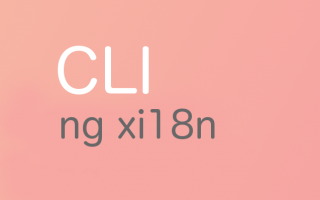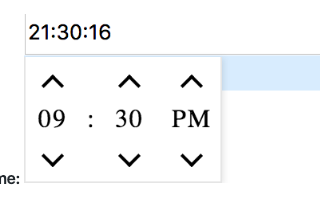Progressive Web Apps (PWAs) are web applications that offer a native app-like experience to users, while still being delivered via the web. PWAs combine the best of both worlds, providing a fast, reliable, and engaging user experience, without requiring users to download an app from an app store. In this article, we will explore the benefits of building PWAs with Angular and discuss how to implement them.
Benefits of PWAs with Angular
- Improved user experience
PWAs offer a better user experience compared to traditional web applications. PWAs are fast, responsive, and can be accessed offline. PWAs with Angular offer a seamless user experience that can rival that of native mobile apps.
- Increased engagement
PWAs with Angular can increase user engagement. Users can add PWAs to their home screens, receive push notifications, and access features like the camera and GPS, just like native mobile apps. This makes it easier for users to access and engage with your application.
- Lower development costs
PWAs with Angular can be developed faster and at a lower cost compared to native mobile apps. This is because PWAs are built with web technologies that are already familiar to most developers.
- Increased reach
PWAs with Angular can reach a wider audience compared to native mobile apps. This is because PWAs can be accessed via any web browser, on any device, and on any platform.
Implementation of PWAs with Angular
- Use the Angular Service Worker
The Angular Service Worker is a powerful tool that can help you to build PWAs with Angular. The Service Worker is a script that runs in the background of your application and handles tasks like caching and offline support. The Service Worker can also help to improve the performance of your application by pre-caching resources and serving them from the cache.
- Build a responsive layout
PWAs with Angular need to be responsive and work well on any device, including mobile devices. This requires building a responsive layout that adjusts to different screen sizes and resolutions. Angular provides several tools and libraries, such as FlexLayout, that can help you to build responsive layouts.
- Use Angular Universal
Angular Universal is a tool that allows you to render your application on the server-side, before sending it to the client. This can help to improve the performance of your application, as the user does not need to wait for the application to load before it becomes usable.
- Add push notifications
Push notifications are an important feature of PWAs with Angular. Push notifications allow you to engage with your users and keep them informed about updates and new content. Angular provides several libraries, such as ngx-push-notifications, that can help you to add push notifications to your application.
Sum up
Building PWAs with Angular can provide many benefits, including improved user experience, increased engagement, lower development costs, and increased reach. By using the Angular Service Worker, building a responsive layout, using Angular Universal, and adding push notifications, you can build a powerful and engaging PWA with Angular that rivals the user experience of native mobile apps. As a mid or senior developer, building PWAs with Angular is a skill that can help you to create modern and engaging web applications that meet the needs of your users.