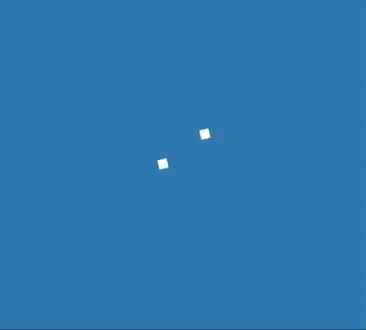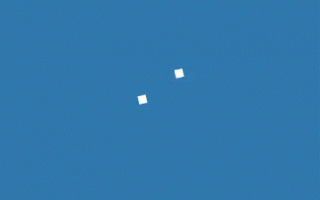Angular is a powerful front-end framework for building modern web applications, while NestJS is a framework for building scalable, server-side applications in Node.js. In this article, we will explore how to use Angular and NestJS to build full-stack applications.
Why use Angular and NestJS together?
Angular provides a robust framework for building dynamic, single-page applications. However, when it comes to building the back-end of the application, developers often rely on traditional server-side frameworks like Express or Ruby on Rails. While these frameworks are powerful, they can be complex to use and do not always provide the scalability and modularity required for modern applications.
NestJS is a framework that combines the power of Node.js with the structure and features of Angular. With NestJS, developers can build scalable and modular server-side applications that can be easily integrated with front-end frameworks like Angular.
Benefits of using Angular and NestJS together
- Modularity
NestJS allows developers to organize their code into modules, making it easier to maintain and scale the application over time. This modularity also makes it easier to reuse code across different parts of the application.
- Scalability
NestJS provides a scalable architecture that can handle high traffic and large amounts of data. This scalability is achieved through the use of asynchronous programming and a modular structure that allows for easy scaling of individual parts of the application.
- Consistency
By using Angular and NestJS together, developers can achieve a consistent development experience across both the front-end and back-end of the application. This can help to improve productivity and reduce the risk of errors and bugs.
- Performance
Angular and NestJS together provide a powerful combination for building fast and performant applications. The use of modern technologies and techniques such as server-side rendering and lazy loading can help to improve the performance of the application.
How to use Angular and NestJS together
- Setting up the project
To get started with building a full-stack application with Angular and NestJS, you will first need to set up a new project. You can use the Angular CLI to generate a new Angular project, and then use the NestJS CLI to generate a new NestJS project.
- Creating API endpoints
Once you have set up your project, you can start building the API endpoints using NestJS. NestJS provides a powerful module-based architecture that makes it easy to create and organize your API endpoints. You can also use decorators to define routes and middleware for your endpoints.
- Integrating with Angular
To integrate the back-end with the front-end, you can use Angular’s HttpClient module to send HTTP requests to the NestJS API endpoints. You can also use Angular’s services to manage the data received from the back-end and display it on the front-end.
- Deployment
When it comes to deployment, you can use platforms like Heroku or AWS to deploy your full-stack application. You can also use Docker to containerize your application for easier deployment and scaling.
Conclusion
By using Angular and NestJS together, developers can build powerful and scalable full-stack applications. The combination of Angular’s front-end capabilities with NestJS’s back-end structure can help to improve productivity, consistency, and performance. As a mid or senior developer, learning how to build full-stack applications with Angular and NestJS is a valuable skill that can help you to create modern and scalable applications that meet the needs of your users.