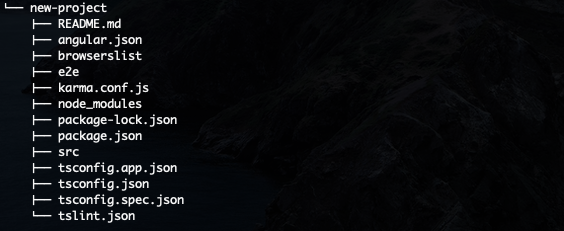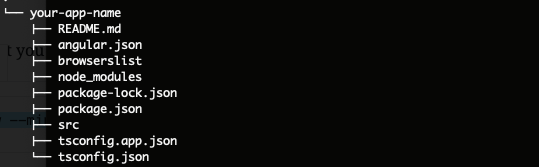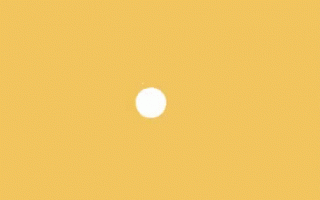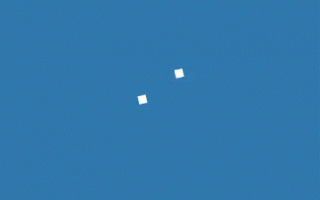When we pick the Angular CLI to create a new project we get a whole new shiny directory with all the files that can be described as a well-designed project. Still, if you are just starting to work on Angular you may be confused with the number of files in the directory.
More advanced Angular developers than myself agree on the fact that if you are a newbie you can easily skip the testing and crate a bare Angular project.
To do that you just need to use the following command (Angular 7)
ng new --minimal=true --skipTests=true your-app-nameinstead of the
ng new your-app-nameThen you’ll end up with a simpler structure of files in your new project.