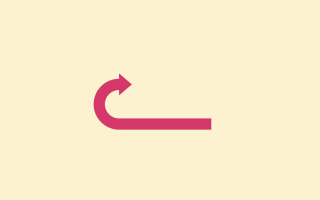GraphQL is a query language for APIs that provides a more efficient, powerful, and flexible alternative to traditional REST APIs. With GraphQL, clients can specify exactly what data they need, making it easier to avoid over-fetching and under-fetching data. Apollo is a popular library for building GraphQL APIs in JavaScript, and in this article, we will explore how to use Angular and Apollo to develop GraphQL APIs.
Why use Angular and Apollo together?
Angular provides a powerful front-end framework for building modern web applications. However, when it comes to communicating with back-end APIs, developers often rely on traditional REST APIs, which can be inefficient and inflexible. GraphQL, on the other hand, provides a more efficient and flexible alternative to traditional REST APIs, and Apollo provides a powerful library for building GraphQL APIs in JavaScript.
Benefits of using Angular and Apollo together
- Efficiency
GraphQL allows clients to specify exactly what data they need, reducing the amount of data transferred over the network and improving performance. Apollo provides a powerful library for building GraphQL APIs that can help to optimize performance even further.
- Flexibility
With GraphQL, clients can query multiple resources in a single request, making it easier to avoid over-fetching or under-fetching data. This flexibility can help to improve the user experience and reduce the complexity of the front-end application.
- Modularity
Angular and Apollo together provide a modular architecture that can help to improve code organization and maintainability. With Apollo, developers can organize their GraphQL API code into resolvers and schemas, making it easier to maintain and scale the API over time.
- Developer experience
By using Angular and Apollo together, developers can achieve a consistent development experience across both the front-end and back-end of the application. This can help to improve productivity and reduce the risk of errors and bugs.
How to use Angular and Apollo together
- Setting up the project
To get started with building a GraphQL API with Angular and Apollo, you will first need to set up a new project. You can use the Angular CLI to generate a new Angular project, and then use the Apollo CLI to generate a new GraphQL API project.
- Defining the schema
Once you have set up your project, you can start defining the GraphQL schema using the Apollo library. The schema defines the types and fields of the data that can be queried from the API.
- Creating resolvers
After defining the schema, you can create resolvers to handle the queries and mutations defined in the schema. The resolvers are functions that return the data requested by the client.
- Integrating with Angular
To integrate the GraphQL API with the front-end, you can use Apollo’s Angular integration library. This library provides Angular components that can be used to query the API and display the data on the front-end.
- Deployment
When it comes to deployment, you can use platforms like Heroku or AWS to deploy your GraphQL API and front-end application. You can also use Docker to containerize your application for easier deployment and scaling.
Sum up
By using Angular and Apollo together, developers can build powerful and efficient GraphQL APIs that provide a more flexible alternative to traditional REST APIs. The combination of Angular’s front-end capabilities with Apollo’s back-end library can help to improve performance, flexibility, and modularity. As a mid or senior developer, learning how to develop GraphQL APIs with Angular and Apollo is a valuable skill that can help you to create modern and scalable applications that meet the needs of your users.