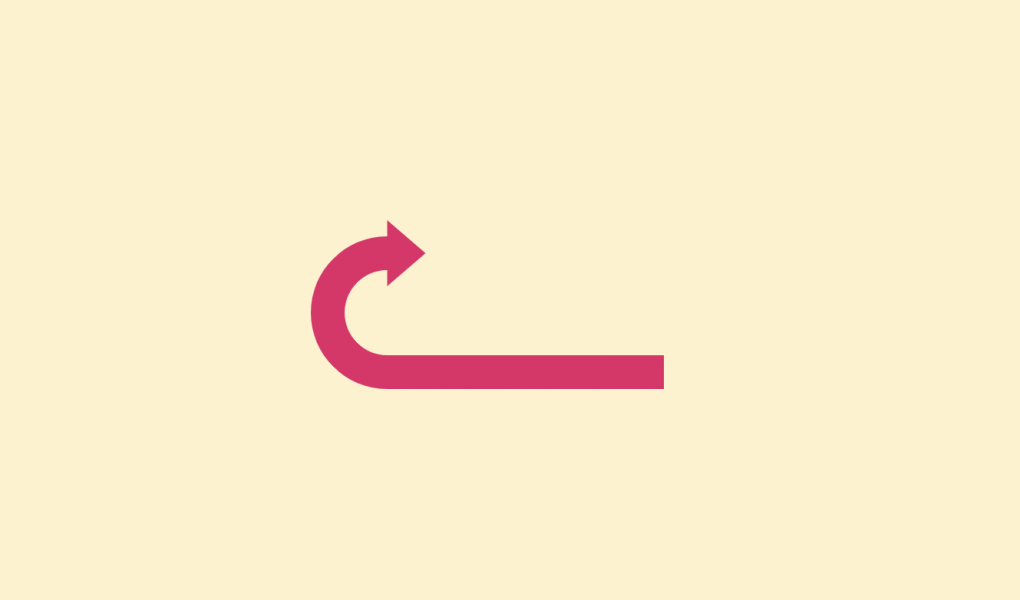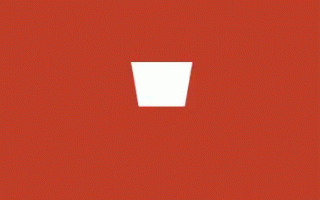Angular is a powerful and popular front-end JavaScript framework that provides developers with a wide range of tools and features to build modern web applications. However, even with all its built-in functionality, there will be times when you need to integrate third-party libraries with your Angular project. In this article, we’ll discuss some best practices and tips for integrating third-party libraries with Angular.
- Check for Compatibility
Before integrating a third-party library with your Angular project, it’s important to check if it’s compatible with the Angular version you’re using. Libraries that were built for previous versions of Angular may not work properly with the latest version, or may require additional configuration to function correctly.
To check for compatibility, you can usually find the Angular version requirements listed in the library’s documentation. If not, you can also look at the library’s source code to see if it’s using any deprecated Angular APIs.
- Use a Package Manager
Using a package manager like npm or yarn is a best practice for managing third-party libraries in your Angular project. Package managers make it easy to install, update, and remove dependencies, as well as manage versioning and conflicts.
To install a library with npm, simply run the command npm install <library-name>. This will automatically download and install the library and its dependencies.
- Follow the Angular Way
When integrating third-party libraries with Angular, it’s important to follow the Angular way of doing things. This means using Angular’s built-in mechanisms and features whenever possible, and avoiding direct DOM manipulation or jQuery.
For example, if you’re integrating a library that provides a custom form control, it’s better to create an Angular component that wraps the library’s control, rather than manipulating the DOM directly.
- Use TypeScript Definitions
TypeScript definitions provide type information for third-party libraries, making it easier to use them in your Angular project. Many popular libraries have TypeScript definitions available on DefinitelyTyped, a repository of type definitions for popular JavaScript libraries.
To use a TypeScript definition, simply install it with npm (npm install --save-dev @types/<library-name>) and add a reference to it in your TypeScript files.
- Test Thoroughly
When integrating third-party libraries with your Angular project, it’s important to test them thoroughly to ensure they work as expected and don’t break any existing functionality. This includes both unit tests and integration tests.
To write unit tests for your library integration, you can use Angular’s built-in testing utilities like TestBed and ComponentFixture. Integration tests can be written using tools like Protractor or Cypress.
YouTube Tutorials:
- “How to use jQuery with Angular” by Academind (https://www.youtube.com/watch?v=aM-VCbA3qE8)
- “Integrating third-party libraries in Angular” by Traversy Media (https://www.youtube.com/watch?v=qYZlJkobK8w)
- “Using TypeScript definitions with Angular and third-party libraries” by Fireship (https://www.youtube.com/watch?v=sL4o4yKozAI)