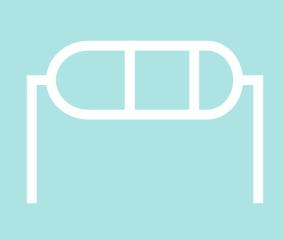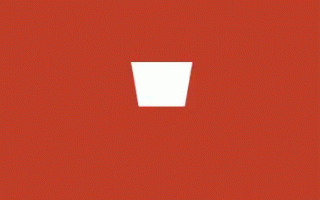Angular Universal is a powerful tool that allows you to build fast and scalable applications by rendering your Angular app on the server. This can help improve performance, increase search engine optimization (SEO), and provide a better user experience.
In this tutorial, we will walk through the steps involved in building a fast and scalable Angular Universal application. We will cover topics such as setting up an Angular Universal app, optimizing server-side rendering (SSR), and deploying your app to a production environment.
Step 1: Setting Up an Angular Universal App
To set up an Angular Universal app, we first need to create a new Angular project. We can do this by running the following command in our terminal:
ng new my-universal-app --routing --style=scss --skipTests=true
This will create a new Angular project with routing, SCSS as the styling language, and without unit tests.
Next, we need to install the Angular Universal dependencies. We can do this by running the following command:
ng add @nguniversal/express-engine
This will install the @nguniversal/express-engine package, which provides us with the necessary tools to set up server-side rendering for our app.
Step 2: Optimizing Server-Side Rendering
Now that we have set up our Angular Universal app, we need to optimize our server-side rendering to ensure that our app is fast and scalable. There are a few key things we can do to achieve this:
Use Lazy Loading
Lazy loading is a technique that allows us to load parts of our app on demand, rather than loading everything at once. This can help reduce the initial load time of our app and improve performance. To use lazy loading in our Angular Universal app, we need to make sure that our routes are set up to use lazy loading.
Implement Server-Side Caching
Server-side caching is a technique that allows us to cache server-side rendered content, so that subsequent requests for the same content can be served from the cache, rather than re-rendering the content every time. This can help improve performance and reduce the load on our server. To implement server-side caching in our Angular Universal app, we can use a caching library such as lru-cache.
Optimize Images
Images can be a significant contributor to the size of our app and can slow down our server-side rendering. To optimize images in our Angular Universal app, we can use a library such as imagemin to compress and resize images before they are served to the client.
Step 3: Deploying Your App to a Production Environment
Now that we have optimized our Angular Universal app, we need to deploy it to a production environment. There are a few things we need to consider when deploying our app:
Serve Over HTTPS
Serving our app over HTTPS is important for security and can also improve performance. To serve our app over HTTPS, we need to obtain an SSL certificate and configure our server to use HTTPS.
Use a Content Delivery Network (CDN)
Using a CDN can help improve the performance and scalability of our app by distributing content to multiple servers around the world. To use a CDN with our Angular Universal app, we can use a CDN provider such as Cloudflare or AWS CloudFront.
Monitor and Optimize Performance
Monitoring and optimizing the performance of our app is important for ensuring that it is fast and scalable. We can use tools such as Google Lighthouse and WebPageTest to measure the performance of our app and identify areas for optimization.
Conclusion
In this tutorial, we have covered the steps involved in building a fast and scalable Angular Universal app. We have discussed setting up an Angular Universal app, optimizing server-side rendering, and deploying our app to a production environment. By following
these steps, we can ensure that our Angular Universal app is fast, scalable, and provides a great user experience.
However, it is important to note that Angular Universal is not a one-size-fits-all solution. Depending on the needs of your app, you may need to make additional optimizations or use other tools and techniques to ensure that your app is fast and scalable.
As a senior developer, it is important to stay up-to-date with the latest tools and techniques for building fast and scalable applications. By keeping up with the latest developments in the industry, you can ensure that your apps are always optimized for performance and provide a great user experience.