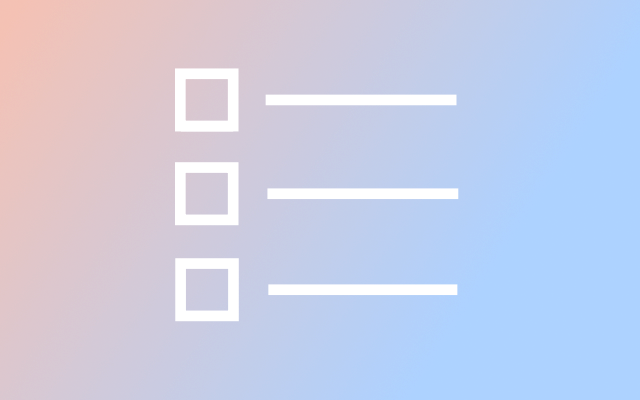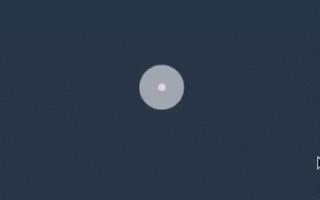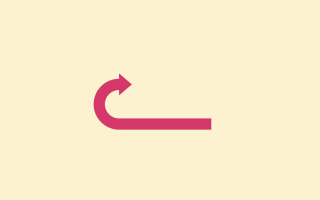Creating accessible applications is crucial to ensure that everyone, including users with disabilities, can access and use your application. In this tutorial, we will explore how to create accessible Angular applications using the Angular Accessibility Library.
What is the Angular Accessibility Library?
The Angular Accessibility Library is a set of accessibility tools and directives for Angular applications. It provides a set of tools and directives that make it easier to create accessible Angular applications.
Step 1: Installing the Angular Accessibility Library
To get started with the Angular Accessibility Library, we first need to install it. We can do this by running the following command:
npm install @ngx-a11y/core
This will install the core package of the Angular Accessibility Library.
Step 2: Using the Angular Accessibility Library Directives
The Angular Accessibility Library provides a set of directives that make it easier to create accessible Angular applications. Some of the directives provided by the library include:
a11yAriaLabel: This directive sets the ARIA label for an element.a11yClick: This directive adds keyboard support to a click event.a11yFocusTrap: This directive traps focus within a specified element.
To use these directives, we need to import them into our Angular application and add them to our HTML templates.
import { A11yClickDirective, A11yFocusTrapDirective, A11yAriaLabelDirective } from '@ngx-a11y/core';
@NgModule({
declarations: [
A11yClickDirective,
A11yFocusTrapDirective,
A11yAriaLabelDirective,
],
})
export class AppModule {}
Once we have imported the directives, we can use them in our HTML templates like this:
<button a11yClick (keyup.enter)="onClick()">Click Me</button>
<div a11yFocusTrap>
<!-- Content Here -->
</div>
<input type="text" [a11yAriaLabel]="label">
By using these directives, we can ensure that our Angular application is accessible to all users.
Step 3: Testing for Accessibility
After implementing the Angular Accessibility Library in our application, we need to test our application for accessibility. There are various tools available to help us test our application’s accessibility, such as:
- Google Lighthouse
- Axe Accessibility Testing
- Tenon.io
These tools can help us identify any accessibility issues in our application and provide suggestions on how to fix them.
Conclusion
In this tutorial, we have explored how to create accessible Angular applications using the Angular Accessibility Library. We have covered installing the library, using the library’s directives, and testing our application for accessibility.
By creating accessible applications, we can ensure that our applications can be used by everyone, including users with disabilities. As senior developers, it is important to ensure that the applications we create are accessible and provide a great user experience for all users.